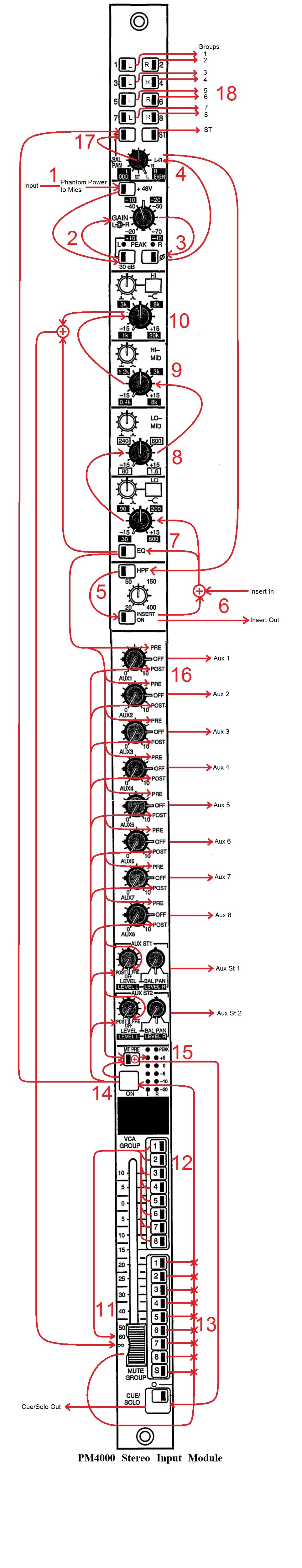
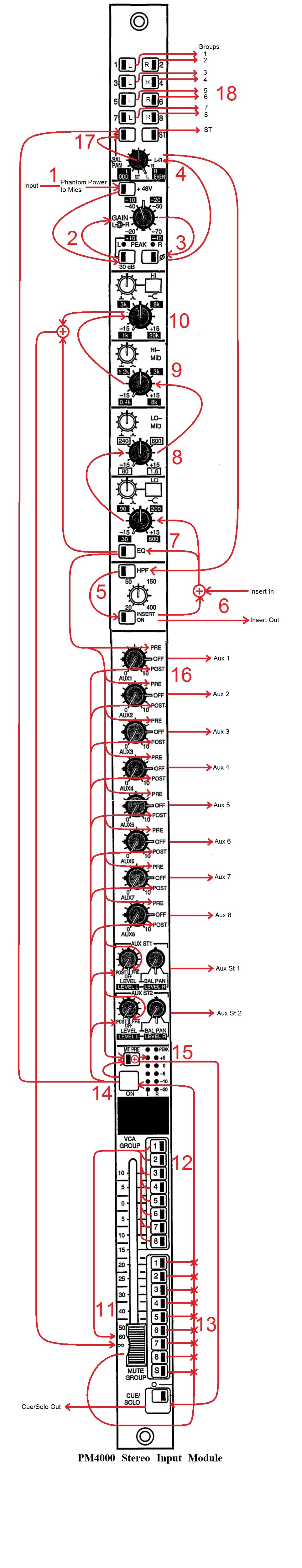
Turn on if upstream devices require power from the audio console
Adjust the gain - Clockwise increases gains
Microphones usually are 40-70 dB lower in level than most other equipment
Knobs are labelled as to what the input level is
The knob has an inner and out part. one is for L and the other is R
There is also a +30 dB boost button
This control is only used if a source is out of phase
As out of phase audio will then to cancel other channels
This is generally a troubleshooting tool
This is only valid for Stereo modules, not monuaral modules
Select L (odd groups), R (even groups), L + R, or Stereo
Selecting this control passes audio through a high pass filter
This is used mainly to eliminate low frequency hum
Knob below selects the low frequency elimination point
This button determines whether the signal will be routed outside for external processing
If selected four frequency bands adjustment can be made
The first band is the Lo band - 30 - 600 Hz
There are 3 possible controls here
The bottom control is a pair of knobs - inner and outer
The outer selects the frequency to be affected
The inner sets the gain (plus or minus) for the frequency selected
The upper knob selects the Q - that is how sharp or broad
the area around the selected frequency is effected
The button to the right is known as the shelving control
It creates a frequency break point where instead of a peak or valley all frequencys
above that point are of higher gain
The second band is the Lo-Mid band - 80 - 1,600 Hz
Notice that these bands overlap
There are the same 3 possible controls here
There is no shelving control here
The second band is the Hi-Mid band - 400 - 8,000 Hz
Again notice that these bands overlap
There are the same 3 possible controls here
There is no shelving control here
The second band is the Hi-Mid band - 1,000 - 20,000 Hz
Again notice that these bands overlap
There are the same 3 possible controls here
There is shelving control here - This determines where the upper range is cutoff
This fader bar is one of two controls that determine the audio level in this module
These buttons assign center console VCA controls as a second fader control
This is a way that a single "master" fader can control multiple channels
This is one way to set up a submix
These buttons assign center console Mute controls to channels
Another way to mute many channels with one control
Able/Disable channel
This control determines if pre or post fader audio is fed to the modules VU meter and Cue/Solo channel
Mixer has 8 aux outputs
Each as a combination switch and variable know the selects pre or post fader, or off, and level
Button enables pan control knob
The knob allows the audio in the module to be variable mixed to either the left or right channel
Here you assign the channel to any of 8 groups
By definition the odd channels are left channels and the even right channels